Holy Stone have made sure that a single remote controller is compatible with most of their drones. Follow these simple steps to unlock and pair a new controller with a new/existing drone:
- Press the new drone’s power button to switch it on.
- Turn on your remote control [hold the lock button and slide the on button to the right].
- Open the WIFI setting on your phone and ensure to disconnect any previous Holy Stone drone.
- Connect to the new drone in your WIFI settings.
- Launch the Ophelia app and you should now see real time feed.
- Do a compass / gyro calibration [turn it vertically three times and horizontally three times].
- Once successful, the lights on the drone will turn solid [look out for the red and yellow lights].
- Place the drone on a level surface, with its head facing forward.
- Press the lock button to unlock the motors.
- Press the one key take-off and start enjoying your flight.
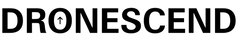
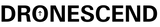

Trying to pair my 360s, It paired one time and flew great but can’t get it to pair again. Please help.
Connect to drone
I just got a holy stone 600 drone and I can’t seem to get my samsung I pad to hook up to my transmitter and or drone what am I not doing right?
Hs720 drone too new controller? Thx
I keep getting not connected,batteries are good and the drone is fully charged. I have a 720g.
Leave a comment