The DJI Fly App is an essential tool that enables pilots to maximise their drone's capabilities, offering real-time flight data and camera controls. Despite occasional software glitches, such as crashes or connectivity issues, proven strategies can restore seamless, stress-free flights.
1. Keep the App Updated
The DJI Fly App often include vital bug fixes, security patches, and overall performance enhancements. Staying up to date ensures you’re benefitting from the latest optimisations provided by DJI. To reduce the risk of crashes:
- Enable Automatic Updates: Turn on automatic updates on your device to get new releases immediately.
- Check the App Store or Official DJI Website: Keep an eye out for patch notes that detail new features and addressed issues.
2. Verify Device Compatibility
Not all mobile devices are created equal, and the DJI Fly App may be more demanding on some hardware than others. Before you fly:
- Review the System Requirements: Check the minimum operating system and hardware specifications published by DJI.
- Test on Multiple Devices: If possible, try using a different smartphone or tablet to see if issues persist. This approach can help you identify whether the problem is device-specific.
3. Clear the App’s Cache
Over time, the DJI Fly App’s cache can fill up with temporary files and potentially corrupted data, leading to unexpected errors or sluggish performance. Clearing it regularly can resolve lingering issues:
- Access the App Settings: On most devices, navigate to the App Info or Application Management settings.
- Select “Clear Cache”: Removing these temporary files can provide an immediate speed boost and eliminate minor software conflicts.
4. Reinstall the App if Necessary
If persistent crashes or connectivity issues continue despite taking the above steps, reinstalling might be the best course of action:
- Uninstall the Current Version: Remove the existing DJI Fly App from your device, ensuring no residual files remain.
- Restart Your Device: A simple restart helps clear any background processes that might be interfering.
- Download the Latest Version: Obtain a fresh copy from the official app store or DJI’s website, and install it on a clean slate.
Additional Tips for Smooth Operations
- Keep Your Drone Firmware Updated: Outdated drone firmware can contribute to compatibility issues and reduced performance.
- Monitor Battery Levels: A low battery on your mobile device can cause app instability during critical flight moments.
- Disable Background Applications: Close other running apps to minimise resource competition, especially if your device has limited memory or processing power.
Conclusion
Dealing with crashes and connectivity challenges in the DJI Fly App can be frustrating, but timely updates, proper device checks, and regular maintenance go a long way toward preventing and resolving these issues. By taking a proactive stance—clearing caches, verifying compatibility, and reinstalling when necessary—you can ensure smoother flight operations and minimise unwanted disruptions. Keep these best practices in mind, and you’ll be better prepared to capture stunning aerial footage and enjoy a safer, more reliable drone-flying experience.
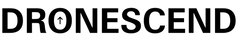
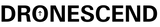

Leave a comment