The drone industry has advanced heavily over the years. DJI, the most popular drone manufacturer has dominated the industry with around 70% of the market share. One of the benefits of having a drone like DJI Mini 2 is that firmware updates are released directly to your device and you can download them without much efforts. These drone updates keep your device secure and free from malfunctions. Although software releases are constant, there are still hardware issues that can arise when flying. One of such issues is the "Gimbal Motor Overload" error message that is caused as a result of the hardware.
DAMAGED?
Receiving an error message can be quite frustrating, especially if you are unable to get your drone up in the air. This "Gimbal Motor Overload" message is usually followed by a shaky gimbal that becomes unstable. Once you see this message, it might become impossible to move your camera around (at least until the issue is fixed). Before you start to panic, your drone is not damaged and it has not been hacked! As a matter of fact, it's a very simple fix for DJI Drones.
Drone pilots can experience this error message if they:
- have not calibrated their gimbal (especially during the first flight)
- try to take off on an uneven / dusty surface.
- land the drone too harshly or not using a landing pad
- have previously crashed the drone
SOLUTION
Gimbal errors can also be caused by the environment where you are flying the drone. The good news is that a well designed gimbal will usually regain full functionality once the issue is resolved. If you have received a "Gimbal Motor Overload" error message for your DJI drone, the simplest solution is to follow these three steps:
- Recalibrate the gimbal before flying. Ensure to follow the instructions that you see on the screen by placing the aircraft on a level surface and keeping it stationary. You must see "calibration successful" before you continue.
- Look around your gimbal to check for any dust or particles. You can use a straw to gently blow out any dirt around the gimbal.
- You need to ensure that you take-off on a flat surface and use a landing pad.
If the problem persists, please visit the DJI Repair Services for the next steps. You might be eligible for a free repair if your drone is still under warranty. One of the benefits of buying a DJI Drone from us is that it comes with One Year Manufacturer's Warranty.
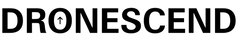
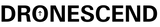

Gimbals are very sensitive. Take cake when removing the gimbal cover as this can also cause error.
I slipped with it in the hand then it started giving me the message of gimbal is stuck when it to clean it and use it again the video is very shaky and now gimbal motor overloaded
Got the gimbal motor overload message on 2 new Mavic Pro 3’s straight out of the box. Neither drone would complete auto gimbal calibration. Both drone’s cameras jittered enough in flight, along with the intermittent gimbal motor overload errors to necessitate returning the aircraft. I used the DJI online assistant to refresh the firmware on both. I looked for foreign particles and blew air to dislodge anything foreign in the gimbal appratus. Both drone’s gimbals appeared to move smoothly and unrestricted throughout their travel. I’m an experienced commercial drone pilot and have owned several DJI models. Hopefully, the 3rd replacement Mavic 3 Pro will behave better out of the box. Love the cameras and the video and photo quality. Very frustrating.
Your instructions were very clear but did not solve the problem. Who do you recommend for the repair of a Phantom 4 Pro Plus that has never crashed?
At the start, I can hear the gimbal noise from trembling (before taking off).
I gently touch it, and it stops. I take off and fly a long distance.
If I stop it or it stops it by signal loss, the trembling starts again. if I never stop it and take gentle curves back, it may work. At abrupt stops, it starts trembling. I bring the drone back to me at 1-meter height. I gently touch the gimbal (without landing), and it stops. Then I fly again (if the battery is low, I land, change the battery, and start again, same steps, every time). I will probably buy a new one, so I can send this to repairs – did not check the guarantee yet.
- no problems during climbing up.
- only on horizontal movements and hard stops (release the lever on the controller).
I will try never to release the lever abruptly and never lose signal (signal lost could be a hard brake, also)
I tried various flight modes, and the gimbal does not reverse to normal mode (no shaking)
During shaking, the video is in waves, and the photos are blurry (You can extract photos from video with editing software – somehow, the video focus is good (but the video can not be published), photo focus is crushed). Anti-shaking software can not repair the video = the gimbal shaking frequency is larger than the FPS, and every image is with waves – there are distortions inside each frame, every time at a different position (the distortion moves up, slowly from frame to frame, with the difference between the shaking frequency and FPS) – I wrote my own Video Editor and I can not do much.
Leave a comment