Flying a drone around is a lot of fun, and it's much more fun when you can use a drone camera to capture images or videos of a perspective that was previously only available to pilots and birds. Drones have enabled us to capture breathtaking scenery from the skies without soaring through the skies ourselves. Drones are now coming in compact sizes, enabling humans to access places that were impossible to reach before.
Most of the drones come with their wireless controller, but they can also be easily connected & controlled with the help of your smartphone. So how do we connect them with our smartphones? Do we need a stable WI-FI connection for that or will the drone suffice without it? We have it all explained in this blog. Keep on reading and discover more about how drones connect to your phone.
What is Wi-Fi?
First, we need to understand what WI-FI is and how it connects people around the world. WI-FI is just a simple networking system that allows devices to connect without a cable connection. WI-FI uses radio waves to transmit data and it comes in two different frequency bands; 2.4GHz and 5GHz. The 2.4GHz is the default for most devices and is commonly used in devices such as Bluetooth, Remote Controls, and Microwave Ovens. Since 2.4GHz is more commonly used, the band can get very crowded and may interfere with the rate of data transfer. Whereas, 5GHz has more available channels and it runs much faster at the compromise of long ranges.
Most people in today’s world confuse 5G cellular with this 5GHz WI-FI, which are two separate things. The difference between both is highlighted in the paragraph below.
Difference between 5G Cellular and 5GHz
5G has become a more common term in recent years but does it relate to 5GHz in any way? Most certainly, it doesn’t. While 5G cellular has recently become a talk of the town, 5GHz WI-FI has been around for around two decades. 5GHz WI-FI is a home networking system that operates in the five-gigahertz frequency band. It wasn’t until 2009 that it became a norm in modern society because of the release of 802.11n home routers.
802.11AC 5G WI-FI
802.11ac is the next-gen of WI-FI routers after the 802.11n which is the most common router type that was used before the ac version. The ac version is backwards compatible with all the previous versions, such as 802.11g, 802.11b, and 802.11a.
Like the precious N version, it comes in three different tiers based on the number of streams. With single stream, it has 450mbps; with dual-stream, it caps 900mbps, and with triple-stream, it caps 1.3 Gbps.
Do Drones Not Need Cellular Service or Wi-fi to Fly?
You do not need the internet before you safely fly your drone. You can safely fly your drone as long as it is attached to the remote control. If you want to live-stream your flight to social media, you must be connected to the internet.
Perhaps you believe your drone must be linked to the internet to fly since it uses WI-FI to communicate. There are a few things your drone must complete before flying, but you don't need your drone to be linked to the internet unless you plan on streaming/broadcasting your flight to other people. Drones also don't need cell coverage to fly unless they wish to use app capabilities like live streaming or connect to social media.
Some manufacturers may require registration for the use of certain features, which may necessitate the use of cellular data. For instance, logging the length and duration of your flight (together with other data) and gaining access to flying permissions that you have applied (to avoid no-fly zones and other geo fence difficulties).

Why Your Drone Needs to be Connected to Wi-fi
There are several reasons why you should connect your drone to the internet frequently. Your drone's software will stay up to date if you keep it connected to the internet regularly. Even if you don't fly frequently, you should connect to your drone via its app so that it can keep all of its vital services up to date.
Updating Firmware
Drones, like computers, have software that controls all of their components. Firmware updates for your drone and remote control are released regularly to repair faults and provide new functionality.
To keep your drone safe and secure, you'll need to download a large number of security patches. Regular updates will prevent hackers and other dangerous software from taking control of your drone.
Upgrading to Newer Versions of the App
Drone applications on cellphones are usually designed by manufacturers. It's a high-cost solution for drones to get a smart controller with a screen buy it makes the setup much more convenient for the pilot.
New features offered by drone firms will be included in new versions of drone apps. These might be fancy new smart capture choices, such as the DJI drones' boomerang selfie. The latest upgrades also fix any bugs or security flaws that users have reported.
Uploading and Updating Maps
Many commercial drones employ GPS for self-navigation, improved photography techniques & automation, as well as advanced photography techniques. The drone must have an up-to-date map to perform these activities.
Regularly connecting your drone and the app to the internet ensures that any map changes (including no-fly zone updates to keep you legal) take place.
For Live-streaming
The final reason you'd need to be connected to the internet while flying your drone is to live to stream your flight to your preferred social media outlet.
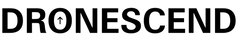
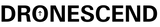

Good work , knowledge is power 👍 keep the good work 💪
Good work , knowledge is power 👍 keep the good work 💪
I have just bought a drone with a camera, the ap that I had to scan with my phone to take photographs with it comes up with a £24 a fortnight charge , is there a way around this as I cannot afford £50 a month for the app.
Leave a comment